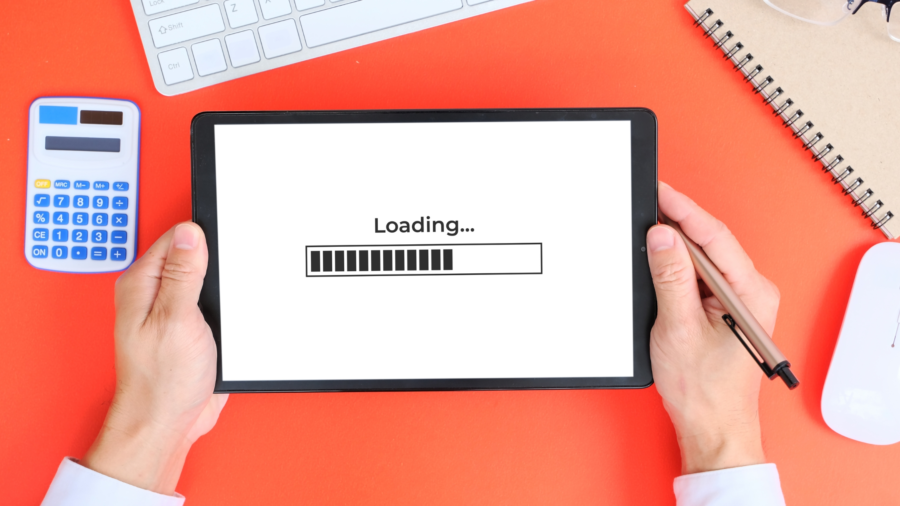Website speed is critical in today’s fast-paced online world. A slow website can result in high bounce rates, poor user experience, and lower search engine rankings. Research shows that if your website takes longer than 3 seconds to load, over half of your visitors will leave. So, how can you speed up your website for free without spending a dime?
In this post, we’ll explore 9 powerful ways to boost your website’s speed for free, helping you provide a faster, more efficient user experience and improve your SEO rankings.
1. Optimize Your Images
Images often take up the most space on a web page, and large image files can significantly slow down your website. By compressing your images without sacrificing quality, you can reduce load times.
- Use free tools like TinyPNG or ImageOptim to compress your images before uploading them.
- For WordPress users, install plugins like Smush or ShortPixel to automatically optimize your images.
2. Enable Browser Caching
Browser caching allows your site to store certain files locally on a user’s browser, so when they revisit your site, those files don’t need to be reloaded. This can drastically speed up your website for returning visitors.
- You can enable browser caching for free by adding a caching plugin like W3 Total Cache or WP Super Cache if you’re using WordPress.
3. Minify CSS, JavaScript, and HTML
Your website’s CSS, JavaScript, and HTML files contain a lot of unnecessary spaces, line breaks, and comments. Minifying these files means removing all the unnecessary elements, which can improve your website’s speed.
- Use free online tools like MinifyCode or CSSNano to manually minify your CSS, JavaScript, and HTML files.
- For WordPress users, you can install the Autoptimize plugin to automatically handle this process.
4. Leverage Content Delivery Networks (CDNs)
A Content Delivery Network (CDN) helps distribute your website’s files across multiple servers around the world. This reduces the physical distance between your visitors and your website’s server, resulting in faster load times.
- Services like Cloudflare offer free CDN plans that can help speed up your website for free by distributing your content globally.
5. Deactivate Unnecessary Plugins
If you’re using a platform like WordPress, excessive plugins can slow down your website. It’s essential to only use the plugins that are necessary for your site’s functionality.
- Go through your plugins and deactivate or delete the ones you don’t need. This can instantly reduce load times.
6. Optimize Your Web Hosting
While free hosting options can seem appealing, they often come with slow server speeds. If you’re on shared hosting, consider switching to a more reliable hosting provider with better performance. However, if switching isn’t an option, there are still ways to optimize your existing hosting.
- Check if your host provides options to enable features like Gzip compression or server-side caching.
- Use free tools like GTmetrix or Pingdom to analyze your hosting performance and see where improvements can be made.
7. Use Lazy Loading for Images and Videos
Lazy loading ensures that images and videos are only loaded when they come into view, rather than loading all at once when a page is accessed. This reduces the initial load time and speeds up your website.
- You can easily enable lazy loading with free plugins like Lazy Load by WP Rocket for WordPress or use JavaScript-based solutions if you’re not using WordPress.
8. Reduce HTTP Requests
Each time a user visits your website, their browser makes multiple HTTP requests to load files like images, stylesheets, and scripts. Reducing the number of these requests can improve your site’s load time.
- Combine multiple CSS or JavaScript files into one file.
- Remove unnecessary images or scripts from your pages to cut down on the number of requests.
9. Choose a Lightweight Theme
Some website themes, especially on WordPress, come packed with unnecessary features and bulky code that can slow down your site. Opt for a lightweight, performance-optimized theme that’s clean and simple.
- For WordPress, themes like GeneratePress and Astra are known for their speed and minimal code, helping you speed up your website for free without sacrificing design.
Conclusion: Speed Up Your Website for Better Performance
Improving your website’s speed doesn’t have to be costly or complex. With these 9 powerful yet free strategies, you can speed up your website and provide a better user experience, boost your SEO, and increase your chances of converting visitors into customers. Start implementing these tips today and watch your website’s performance soar!